I am using one service where it's required to setup API key in AndroidManifest like this:
<meta-data
android:name="service_api_key"
android:value="@string/my_api_key" />
The problem with this is that I have a couple of flavors of my app and I need to setup different API keys for each flavor. Each flavor needs to have different API key for debug and release:
flavor1
- debug key: key1
- release key: key2
flavor2
- debug key: key3
- release key: key4
flavor3
- debug key: key5
- release key: key6
What would be the recommended way to accomplish this?