I'm running a laravel app on Azure. Things are moving in the right direction, composer install didn't use to work at all. Now however, the "php artisan optimize" command times out:
However, running "php artisan optimize" separately is no problem at all:
What could be the cause of this?
Edit:
Deleting the symfony-folder does not help, it is not present when I run the "Composer install"-command:
Increasing the timeout-limit does not help either, I increased it in both azure and in the composer.json file:
This still gives me a timeout, after installing the symfony-components again:
...