I have a rectangle box that I set the spinner background as but I would like to keep the down arrow that comes along with the spinner. Here is my code for the rectangle:
<?xml version="1.0" encoding="UTF-8" ?>
<shape xmlns:android="http://schemas.android.com/apk/res/android">
<solid android:color="#ffffff" />
<stroke android:width="2dp" android:color="#80000000" />
<padding android:left="2dp" android:top="2dp" android:right="2dp" android:bottom="2dp" />
See the picture below:
On the left is what i currently have, on the right is what I'm trying to achieve or at least have a down arrow in there somewhere. Any ideas on how to create this background?