The problem is happening after I add the Realm Library to my project. I have this dependences in my gradle project:
apply plugin: 'com.android.library'
android {
compileSdkVersion 23
buildToolsVersion "23.0.2"
defaultConfig {
minSdkVersion 14
targetSdkVersion 23
versionCode 1
versionName "1.0"
}
buildTypes {
release {
minifyEnabled false
proguardFiles getDefaultProguardFile('proguard-android.txt'), 'proguard-rules.pro'
}
}
packagingOptions {
exclude 'META-INF/services/javax.annotation.processing.Processor'
}
}
dependencies {
compile fileTree(dir: 'libs', include: ['*.jar'])
compile 'com.squareup.okhttp:okhttp:2.3.0'
compile 'com.squareup.retrofit:retrofit:2.0.0-beta2'
compile 'com.squareup.retrofit:converter-gson:2.0.0-beta2'
compile 'io.realm:realm-android:0.87.2'
}
I Found a lot of answers in the StackOverflow and I tested many of this but i have no success. Tryied this answer and this answer but i think my problem is something more specific.
I also added the suggestion of the LogCat error, but im getting the same error. Any answer will be appreciated.
I provide an image of the full error for a better look.