I have SeekBar with custom drawable. Progress element is not rendered from left side exactly but it is moved to right. How can I avoid this?
<SeekBar
android:layout_width="match_parent"
android:layout_height="wrap_content"
android:layout_below="@android:id/summary"
android:background="@null"
android:progressDrawable="@drawable/seekbar"
android:thumb="@drawable/seekbar_thumb"/>
seekbar.xml
<?xml version="1.0" encoding="utf-8"?>
<layer-list xmlns:android="http://schemas.android.com/apk/res/android" >
<item
android:id="@android:id/background"
android:drawable="@drawable/seekbar_background"/>
<item android:id="@android:id/progress">
<clip android:drawable="@drawable/seekbar_progress" />
</item>
</layer-list>
seekbar_background.xml
<?xml version="1.0" encoding="utf-8"?>
<shape xmlns:android="http://schemas.android.com/apk/res/android" android:shape="line">
<stroke android:width="2dp" android:color="@color/colorNeutral" />
</shape>
seekbar_progress.xml
<?xml version="1.0" encoding="utf-8"?>
<shape xmlns:android="http://schemas.android.com/apk/res/android" android:shape="line">
<stroke
android:width="4dp"
android:color="@color/colorAccentDark" />
</shape>
EDIT:
As mentioned in comments if there will be both widths same problem disappear. But I need make it with two different widths through drawable is it possible? Maybe with different shapes not just lines?