Documenting my answer so it could help someone who faced similar problem in future.
After some research I found that it was not the problem with workspace. I had copied the entire workspace along with the .svn directories in it.
My new pc (64-Bit) had a new version of eclipse and the plugin installed on my old pc i.e Subclipse was not available in the new version of eclipse. Instead the new eclipse had Subversive which was unable to recognize the svn branch automatically. I installed the subclipse plugin from the market place.
So if you have upgraded your Eclipse recently, make sure you're still using the same SVN plugins as in your previous version for the workspace to be recognized correctly.
After installing the Subclipse plugin I followed the answer mentioned on this link as suggested by guleryuz but then faced some problems as it did not find a matching JavaHL library in its path. I found the information to install the library on this website. The problem got resolved I am now once again able to synchronize the code with svn after sharing the project.
I am attaching the screenshots -
I am now able to synchronize the code with svn without any problems.