Yesterday I was working on getting and setting the cursor position in a UITextField. Now I am trying to get the character just before the cursor position. So in the following example, I would want to return an "e".
func characterBeforeCursor() -> String
Notes
I didn't see any other SO questions that were the same of this, but maybe I missed them.
I wrote this question first and when I find an answer I will post both the question and the answer at the same time. Of course, better answers are welcomed.
I said "character" but
Stringis fine.