In my app i want to create a share button with WhatsApp,Facebook,Twitter,Mail like this.
Here is my code
-(IBAction)share:(id)sender
{
NSString *shareText = @"Hi This is a Reward Game App";
NSArray *itemsToShare = @[shareText];
UIActivityViewController *activityVC = [[UIActivityViewController alloc]initWithActivityItems:itemsToShare applicationActivities:nil];
activityVC.excludedActivityTypes = @[UIActivityTypePostToWeibo,UIActivityTypePostToTwitter,UIActivityTypePostToFacebook,UIActivityTypeMail,UIActivityTypeMessage,UIActivityTypeAssignToContact,UIActivityTypePostToTencentWeibo];
[self presentViewController:activityVC animated:YES completion:nil];
}
I'm writing this code my simulator display like this,
It shows only mail and facebook icons, i want whatsup icon message like this nore.