use Custom List-View with Text-View And Check-Box With Single Selection of Check Box
So many try then finally i got the Solution I hope it is Useful Code to you All...
This code Help you to create custom List-view with Text-view and Check-box then you select one check-box and if you select another one the first should automatically be Deselected.....Thank You...
activity_main.xml
<RelativeLayout xmlns:android="http://schemas.android.com/apk/res/android"
xmlns:tools="http://schemas.android.com/tools"
android:layout_width="match_parent"
android:layout_height="match_parent"
tools:context="com.example.listviewdemo2.MainActivity" >
<ListView
android:id="@+id/listView1"
android:layout_width="match_parent"
android:layout_height="wrap_content"
android:layout_alignParentLeft="true"
android:layout_alignParentTop="true" />
</RelativeLayout>
activity_custom_list.xml
<LinearLayout xmlns:android="http://schemas.android.com/apk/res/android"
xmlns:tools="http://schemas.android.com/tools"
android:id="@+id/LinearLayout1"
android:layout_width="match_parent"
android:layout_height="match_parent"
android:orientation="vertical"
tools:context="com.example.listviewdemo2.CustomListActivity" >
<LinearLayout
android:layout_width="match_parent"
android:layout_height="wrap_content"
android:background="@android:color/darker_gray" >
<TextView
android:id="@+id/textView1"
android:layout_width="80dp"
android:layout_height="wrap_content"
android:layout_marginLeft="20dp"
android:layout_marginTop="4dp"
android:layout_weight="0.39"
android:textAppearance="?android:attr/textAppearanceMedium" />
<CheckBox
android:id="@+id/checkBox1"
android:layout_width="wrap_content"
android:layout_height="wrap_content"
android:layout_marginLeft="150dp"
android:layout_marginTop="4dp"/>
</LinearLayout> </LinearLayout>
String.xml
<string-array name="name">
<item>Laptop</item>
<item>Mobile</item>
<item>Desktop</item>
<item>TV</item>
<item>Pendrive</item>
<item>Router</item>
<item>Notebook</item>
<item>Tablet</item>
<item>I-pad</item>
<item>Bluetooth</item>
<item>HomeTheator</item>
</string-array>
MainActivity.java
String[] ItemName;
List<Items> rowItem;
ListView list;
@Override
protected void onCreate(Bundle savedInstanceState) {
super.onCreate(savedInstanceState);
setContentView(R.layout.activity_main);
rowItem = new ArrayList<Items>();
ItemName = getResources().getStringArray(R.array.name);
for(int i = 0 ; i < ItemName.length ; i++)
{
Items itm = new Items(ItemName[i]);
rowItem.add(itm);
}
list = (ListView) findViewById(R.id.listView1);
CustomListActivity adapter = new CustomListActivity(this, rowItem);
list.setAdapter(adapter);
}
Items.java
public class Items {
private String items;
private boolean selected;
public Items(String items) {
this.items = items;
}
public String getItems() {
return items;
}
public void setItemName(String name) {
this.items = name;
}
public boolean getSelected() {
return selected;
}
public boolean setSelected(Boolean selected) {
return this.selected = selected;
}}
CustomListActivity.java
public class CustomListActivity extends BaseAdapter {
Context context;
List<Items> rowItem;
View listView;
boolean checkState[];
ViewHolder holder;
public CustomListActivity(Context context, List<Items> rowItem) {
this.context = context;
this.rowItem = rowItem;
checkState = new boolean[rowItem.size()];
}
@Override
public int getCount() {
return rowItem.size();
}
@Override
public Object getItem(int position) {
return rowItem.get(position);
}
@Override
public long getItemId(int position) {
return rowItem.indexOf(getItem(position));
}
public class ViewHolder {
TextView tvItemName;
CheckBox check;
}
@Override
public View getView(final int position, View view, ViewGroup parent) {
holder = new ViewHolder();
final Items itm = rowItem.get(position);
LayoutInflater layoutInflater = (LayoutInflater) context
.getSystemService(Activity.LAYOUT_INFLATER_SERVICE);
if (view == null) {
listView = new View(context);
listView = layoutInflater.inflate(R.layout.activity_custom_list,
parent, false);
holder.tvItemName = (TextView) listView
.findViewById(R.id.textView1);
holder.check = (CheckBox) listView.findViewById(R.id.checkBox1);
listView.setTag(holder);
} else {
listView = (View) view;
holder = (ViewHolder) listView.getTag();
}
holder.tvItemName.setText(itm.getItems());
holder.check.setChecked(checkState[position]);
holder.check.setOnClickListener(new OnClickListener() {
@Override
public void onClick(View arg0) {
for(int i=0;i<checkState.length;i++)
{
if(i==position)
{
checkState[i]=true;
}
else
{
checkState[i]=false;
}
}
notifyDataSetChanged();
}
});
return listView;
}}
Show The Output :-