I'm creating a webshop for my company and I'm having some difficulties. We use a system called easywebshop and it provides you with a basic (responsive) layout which you can manage yourself by editing the CSS and some images.
So far no problems except for this one: I'm trying to create a column look where my items "randomly" overlap some columns. The column look is no problem but the overlap is!
The webshop returns me an ul with some items.
<ul class="webshop_prodlist_easy webshop_prodborders">
<li>
<a href="/detail/4973522-14010-ronde-borstel-hout-black-polyamide">
<img src="/shops/duxshop/thumbs/4973522-1.jpg" alt="Ronde Borstel - Hout - - Black - - Polyamide">
<div>
<span>Ronde Borstel - Hout - - Black - - Polyamide</span>
<span class="webshop_price"></span>
</div>
</a>
</li>
</ul>I've added an example of my design of how I want to make it look. If you can help me create the grid, the rest is up to me guys!
Edit: I've managed to add an extra link to the head. What would be my best option? I'm able to host scripts and stylesheets on a different server where I can link to.
Edit: live demo, with Masonry now: duxshop.be