I'm new to git, bower and electron etc.
I'm trying to install some dependencies through command line like this
bower install angular angular-route angular-material --save
It gives me error
I found this solution that says
You are probably behind a firewall. Try cloning via https – that has a higher chance of not being blocked
Then I tried this
bower install https://github.com/angular/bower-angular.git
but it still giving me error
Basically Error is
ECMDERR Failed to execute "git ls-remote --tags --heads git://github.com/angular/bower-angular.git", exit code of #128 fatal: unable to connect to github.com: github.com[0: 192.30.252.128]: errno=No such file or directory
Additional error details: fatal: unable to connect to github.com: github.com[0: 192.30.252.128]: errno=No such file or directory
Can anyone have Idea what I'm doing wrong or what I'm missing here? I'm totally stuck over here. Any kind of help will be appreciated.