The following HTML5 and CSS3 animation is giving me two different issues and I've not been able to find previous answers to the question that have worked on my code. I'm curious if I'm doing something completely wrong here.
I have tried the solutions in this question, and this one with no results.
The two issues: 1.) The moon orbit transforms fine; the moon, as a child element, transforms as well. I attempt to apply the opposite transform but it doesn't appear to have any effect.
2.) I'm trying to alter the z-index so the moon goes behind the planet. The orbit border is temporary so no worries there but no matter what I set the z-index to I can't get the effect.
body {
height: 100%;
top: 0px;
bottom: 0px;
margin-top: 300px;
background-color: #143856;
}
.moonorbit {
position: relative;
top: -249px;
left: 309px;
width: 500px;
height: 500px;
border: 2px solid white;
border-radius: 50%;
-moz-transform: rotateX(75deg);
-webkit-transform: rotateX(75deg);
-o-transform: rotateX(75deg);
-ms-transform: rotateX(75deg);
transform: rotateX(75deg);
}
.mooncontainer {
position: absolute;
top: 175px;
left: 175px;
width: 150px !important;
height: 150px;
-moz-transform: rotateX(-75deg);
-webkit-transform: rotateX(-75deg);
-o-transform: rotateX(-75deg);
-ms-transform: rotateX(-75deg);
transform: rotateX(-75deg);
animation: moon-orbit 10s linear infinite;
}
.moon {
width: 150px !important;
height: 150px;
border-radius: 50%;
background: red url(img/planets_MOON.png) no-repeat;
background-size: cover;
animation: rotate 10s linear infinite;
}
.earth {
position: absolute;
width: 417px;
top: 100px;
left: 350px;
z-index: 0;
height: 209px;
}
.earth .planet {
/*width: 417px !important;
height: 417px;*/
width: 300px !important;
height: 300px;
background: yellow url(img/planets_EARTH.png) no-repeat;
background-size: cover;
border-radius: 50%;
margin: 0 auto;
}
/*Moon Orbit*/
@keyframes moon-orbit {
0% {
transform: rotateZ(0deg) translateX(250px);
}
100% {
transform: rotateZ(360deg) translateX(250px);
}
}
@keyframes rotate {
0% {
z-index: 5;
transform: rotateZ(0deg);
}
25% {
z-index: -5;
}
50% {
z-index: -5;
}
75% {
z-index: 5;
}
100% {
z-index: 5;
transform: rotateZ(-360deg);
}
}<body>
<div class="earth">
<div class="planet"></div>
</div>
<div class="moonorbit">
<div class="mooncontainer">
<div class="moon"></div>
</div>
</div>
</body>