This the piece of code i have been written for Toggle button in MainActivity
mDrawerToggle = new ActionBarDrawerToggle(this, mDrawerLayout,
R.drawable.humberg, //nav menu toggle icon
R.string.app_name, // nav drawer open - description for accessibility
R.string.app_name // nav drawer close - description for accessibility
) {
public void onDrawerClosed(View view) {
getActionBar().setTitle(mTitle);
// calling onPrepareOptionsMenu() to show action bar icons
invalidateOptionsMenu();
}
public void onDrawerOpened(View drawerView) {
getActionBar().setTitle(mDrawerTitle);
// calling onPrepareOptionsMenu() to hide action bar icons
invalidateOptionsMenu();
}
};
mDrawerLayout.setDrawerListener(mDrawerToggle);
// Drawer Item click listeners
mDrawerList.setOnItemClickListener(new AdapterView.OnItemClickListener() {
@Override
public void onItemClick(AdapterView<?> parent, View view, int position, long id) {
selectItemFromDrawer(position);
}
When i run my application im getting ERROR like UNFORTUNATELY YOUR APLLICATION HAS STOPPED..
});