I want to center an element for uploading files. Now it is left-aligned.
<p class="text-muted">Bla-bla-bla
<input type="file" name="attachment" id="attachment" onchange="document.getElementById('moreUploadsLink').style.display = 'block';" />
</p>
I tested ).text-align = 'center';", but it does not work.
UPDATE:
<div class="col-md-4">
<span class="fa-stack fa-4x">
<i class="fa fa-circle fa-stack-2x text-primary"></i>
<i class="fa fa-tasks fa-stack-1x fa-inverse"></i>
</span>
<h4 class="service-heading">Practical Session #1</h4>
<p class="text-muted" style="text-align:center;">Bla-bla-bla
<input type="file" name="attachment" id="attachment" onchange="document.getElementById('moreUploadsLink').style.display = 'block';" /></p>
</div>
has different settings in other parts of the code. I want to apply centering to my particular element.
– Klausos Klausos Jan 23 '16 at 11:19