try this
In iOS 9 you must whitelist any URL schemes your App wants to query in Info.plist under the LSApplicationQueriesSchemes key (an array of strings):
add string as youtube
for example
<key>LSApplicationQueriesSchemes</key>
<array>
<string>youtube</string>
</array>
secondary check that the youtube app is available or not in your device
for example
NSString *Name = @"VideoID";
NSURL *linkToApp = [NSURL URLWithString:[NSString stringWithFormat:@"youtube://watch?v=%@",Name]]; // I dont know excatly this one
NSURL *linkToWeb = [NSURL URLWithString:[NSString stringWithFormat:@"https://www.youtube.com/watch?v=%@",Name]]; // this is correct
if ([[UIApplication sharedApplication] canOpenURL:linkToApp]) {
// Can open the youtube app URL so launch the youTube app with this URL
[[UIApplication sharedApplication] openURL:linkToApp];
}
else{
// Can't open the youtube app URL so launch Safari instead
[[UIApplication sharedApplication] openURL:linkToWeb];
}
for more information about play Youtube Video