Whenever I try it says Chrome closed unexpectedly and asks to reOpen. At python end it gives error:
raise exception_class(message, screen, stacktrace)
selenium.common.exceptions.WebDriverException: Message: unknown error: Chrome failed to start: was killed
(Driver info: chromedriver=2.0,platform=Mac OS X 10.10.2 x86_64)
My code is:
driver = None
profile = webdriver.Chrome('/Setups/chromedriver')
driver.set_window_size(1128, 768) # optional
url = 'http://google.com'
driver.get(url)
Update: running in verbose mode gives this: