i have a problem with C3 donut chart - it doesn't center text inside chart: http://jsfiddle.net/aspirisen/q8h39/83/
c3.generate({
legend: {
show: false,
position: 'right'
},
data: {
columns: [
['data1', 50],
['data2', 50],
],
type: 'donut',
onclick: function (d, i) { console.log("onclick", d, i); },
onmouseover: function (d, i) { console.log("onmouseover", d, i); },
onmouseout: function (d, i) { console.log("onmouseout", d, i); }
},
tooltip: {
show: false
},
donut: {
width: 26,
label: {
format: function (value, ratio, id) {
return (ratio * 100).toFixed(0).toString()
}
}
}
});
Ho to fix this issue?
Thanks!