I have an XML file like this and I want with pressing the "+" button, the user shall be able to add more names, addresses, etc to the form. [like most web forms on Internet that have "Add more" button]
In java code, I'm using this codes for creating new textview while running, but my problem is that all samples that I found is for an empty relative layout. So I'm trying to create a new textview in middle of layout and I need the views after new view to shift down.
If I want to change every single view, my code will be so long, and it's not appropriate, I think.
How can I do this? This is my relative layout: