mFoo = foo;
mBar = bar;
// convert to
this.foo = foo;
this.bar = bar;
How to use a regex to handle this substitution? Please help. Here is the method I used in Android Studio (IntelliJ IDEA) Edit -> Find -> Replace in Path
Text to find: m([A-Z])([A-Za-z0-9]+) = L$1$2
Replace with: this\.L$1$2 = L$1$2
Update
L above is a typo. It should be \L according to JetBrains' document