For information, I am using Android Studio 2.0 Preview 7, API 23.
Activity that is having the issue
<?xml version="1.0" encoding="utf-8"?>
<RelativeLayout xmlns:android="http://schemas.android.com/apk/res/android"
android:layout_width="wrap_content"
android:layout_height="wrap_content"
xmlns:app="http://schemas.android.com/apk/res-auto"
xmlns:tools="http://schemas.android.com/tools"
tools:context="in.ezyride.blovia.OfferRide"
android:fitsSystemWindows="true">
<android.support.design.widget.AppBarLayout
android:layout_width="match_parent"
android:layout_height="wrap_content"
android:theme="@style/AppTheme.AppBarOverlay"
android:id="@+id/view">
<android.support.v7.widget.Toolbar
android:id="@+id/toolbar"
android:layout_width="match_parent"
android:layout_height="?attr/actionBarSize"
android:background="?attr/colorPrimary"
app:popupTheme="@style/AppTheme.PopupOverlay" />
</android.support.design.widget.AppBarLayout>
<ScrollView
android:layout_width="wrap_content"
android:layout_height="wrap_content"
android:layout_below="@+id/view">
<include
android:layout_height="wrap_content"
android:layout_width="wrap_content"
android:id="@+id/basicLayoutAddl"
layout="@layout/content_offer_ride"
/>
</ScrollView>
</RelativeLayout>
But other activities are regular. This happened when I was trying to fix the keyboard covering EditText issue. However I almost solved that, new one raised.
For fixing it, I added scroll view in the above relative layout.
The manifest part of the activity is as follows
<activity
android:name=".OfferRide"
android:label="@string/title_activity_offer_ride"
android:screenOrientation="portrait"
android:windowSoftInputMode="adjustPan|stateAlwaysVisible"
android:theme="@style/AppTheme.NoActionBar" />
Other activity where things are normal.
File: styles.xml
<resources>
<!-- Base application theme. -->
<style name="AppTheme" parent="Theme.AppCompat.Light.DarkActionBar">
<!-- Customize your theme here. -->
<item name="colorPrimary">@color/colorPrimary</item>
<item name="colorPrimaryDark">@color/colorPrimaryDark</item>
<item name="colorAccent">@color/colorAccent</item>
<item name="md_positive_color">@color/colorPrimary</item>
<item name="md_neutral_color">@color/colorPrimary</item>
<item name="md_title_color">@color/colorPrimary</item>
<item name="md_negative_color">@color/colorPrimary</item>
<item name="md_widget_color">@color/colorPrimary</item>
</style>
<style name="FullscreenTheme" parent="Theme.AppCompat.Light.NoActionBar">
<item name="android:windowActionBarOverlay">true</item>
<item name="android:windowBackground">@null</item>
<item name="metaButtonBarStyle">?android:attr/buttonBarStyle</item>
<item name="metaButtonBarButtonStyle">?android:attr/buttonBarButtonStyle</item>
<item name="colorPrimary">@color/colorPrimary</item>
<item name="colorPrimaryDark">@color/colorPrimaryDark</item>
<item name="colorAccent">@color/colorAccent</item>
</style>
<style name="AppTheme.NoActionBar">
<item name="windowActionBar">false</item>
<item name="windowNoTitle">true</item>
</style>
<style name="AppTheme.AppBarOverlay" parent="ThemeOverlay.AppCompat.Dark.ActionBar" />
<style name="AppTheme.PopupOverlay" parent="ThemeOverlay.AppCompat.Light" />
</resources>