I want to implement the following screen :
In the screen shot you can see that below MyAdvisor TextView i have an image.On swiping this image different image will be displayed .To create Swipe Gallery i am using view pager here.I am using an Adapter which is providing images to display through view pager.
Adapter:
public class ImageAdapter extends PagerAdapter {
private Context context;
private int[] images = new int[]{R.drawable.imgone,
R.drawable.img2,
R.drawable.img3};
public ImageAdapter(Context context) {
this.context = context;
}
@Override
public int getCount() {
return images.length;
}
@Override
public boolean isViewFromObject(View view, Object object) {
return view == (ImageView) object;
}
@Override
public Object instantiateItem(ViewGroup container, int position) {
ImageView imageView = new ImageView(context);
int padding = context.getResources().getDimensionPixelSize(R.dimen.activity_horizontal_margin);
imageView.setPadding(padding, padding, padding, padding);
imageView.setScaleType(ImageView.ScaleType.FIT_CENTER);
imageView.setImageResource(images[position]);
((ViewPager) container).addView(imageView, 0);
return imageView;
}
@Override
public void destroyItem(ViewGroup container, int position, Object object) {
((ViewPager) container).removeView((ImageView) object);
}
}
Below is the xml file of demo project of mine which contains two text view and a view pager.
<RelativeLayout xmlns:android="http://schemas.android.com/apk/res/android"
xmlns:tools="http://schemas.android.com/tools" android:layout_width="match_parent"
android:layout_height="match_parent" android:paddingLeft="@dimen/activity_horizontal_margin"
android:paddingRight="@dimen/activity_horizontal_margin"
android:paddingTop="@dimen/activity_vertical_margin"
android:paddingBottom="@dimen/activity_vertical_margin" tools:context=".MainActivity">
<TextView
android:layout_width="match_parent"
android:layout_height="wrap_content"
android:text="Hello"
android:layout_above="@+id/txt"
android:layout_marginTop="15sp"/>
<TextView
android:layout_width="match_parent"
android:layout_height="wrap_content"
android:id="@+id/txt"
android:text="Hello2"
android:layout_above="@+id/pager"
android:layout_marginTop="15sp"/>
<android.support.v4.view.ViewPager
android:id="@+id/pager"
android:layout_width="match_parent"
android:layout_height = "wrap_content"
></android.support.v4.view.ViewPager>
My problem is that the view pager is having height as match_parent.Even after changing it as wrap_content ,the other views are not displayed .Please guide me how can i implement this screen.