I have my binary signed with valid SHA-2 certificates (both Authenticode and timestamp), but SmartScreen on Windows 10 still blocks it and Edge reports that "The signature of this file is corrupt or invalid".
I've checked other binaries from popular sources, like Firefox. They still sign with SHA1 timestamp certificate, but Windows doesn't report any problems. Can someone advice what's happening?
Link to my binary: https://dl.dropboxusercontent.com/u/21463705/Stackoverflow/Win32Project1.exe