I'm trying to run the a docker-compose operation which spawns up a Redis and MongoDb instance and which (should) provide the MongoDb instance with a data-file from the host pc through the volumes specification.
I can successfully boot up the container using the following docker-compose.yml:
redis:
image: redis
ports:
- "6379:6379"
mongo:
image: mongo:latest
volumes:
- ./data/db:/data/db
ports:
- "27017:27017"
command: --rest
assuming it should 'mount' the directory data/db of which the data dir is next to the docker-compose.exe file.
I can connect to both Redis and MongoDb, but a simple query on a collection performing a count() returns 0 (which should contain data). Which leads me to believe that the mounting of the volumes property isn't working.
If I check the file structure on the container I don't see a /data folder... Am I missing something here... Thanks for any lead!