I'm trying to create the following table with bootstrap, need the middle column spanning 2 rows. I'm having problems. Any help? I know the code below isn't right at all.
<div class="row">
<div class=col-sm-2">1</div>
<div class="col-sm-8">2</div>
<div class=col-sm-2">3</div>
</div>
<div class="row">
<div class=col-sm-2">4</div>
<div class=col-sm-2">5</div>
</div>