Is there a way to reset the default gradle and plugin, without resetting all my settings, so I don't keep having these errors when creating new projects?
Error: Plugin is too old, please update to a more recent version, or set ANDROID_DAILY_OVERRIDE environment variable to
So in the top level build.gradle I update to:
dependencies {
classpath 'com.android.tools.build:gradle:2.0.0-alpha6'
}
And then change the gradle to 2.10 as per requirements here.
2.0.0-alpha5 (2016/1/14) // hence alpha6 Needs gradle 2.10 to work