After updating and restart android studio ,I am getting below error.
Error:Execution failed for task ':app:compileDebugJavaWithJavac'. java.io.FileNotFoundException: /.../Workspace/MyAppName/app/build/intermediates/exploded-aar/com.google.android.gms/play-services/8.3.0/jars/classes.jar (No such file or directory)
I already tried to clean and rebuild my project but every time I am getting above error.
EDITS:
My gradle is as below:
dependencies {
compile fileTree(dir: 'libs', include: ['*.jar'])
testCompile 'junit:junit:4.12'
compile 'com.android.support:appcompat-v7:23.0.1'
compile 'com.android.support:design:23.0.1'
compile 'com.google.android.gms:play-services:8.4.0'
}