I got a requirement for auto filling the row with unique number starting from some value(say 1000).
The sheet has 2 columns.
When ever I fill a value in 2nd column in each row the first column should auto filled.
I have filled 3 rows(1000,1001,1002).
Now if i delete the middle row that has the auto generated value as 1001, the row that was initially with the value 1002 gets automatically updated to 1001.
But according to my requirement the value should remain unique(it should remain as 1002).
Formula that i used is:
=IF(B2<>"",COUNTA($B$2:B2)+999,"")
My excel is like this before deleting the value:
Test_Case_Id Name
1000 a
1001 b
1002 c
After deleting the middle row it becomes:
Test_Case_Id Name
1000 a
1001 c
Expected Result:
Test_Case_Id Name
1000 a
1002 c
Please help me in this.
Thanks, Vevek