I am using the following code to make a star button:
<Button
android:id="@+id/leftButton"
android:onClick = "Star"
android:layout_width="100dp"
android:layout_height="100dp"
android:Color="#FFFF00" //I tried adding this, but no luck :(
android:layout_alignParentTop="true"
android:background="@android:drawable/btn_star" />
The button currently looks white:
Is there anyway I can make it yellow?
I know I can't have two background attributes, but is there anything I can do to change the color of this star? I want to keep the star as a background attribute, rather than a source attribute, because I want to be able to change the size of it.