I'm searching for a way to cut out any shape from an image and save it somewhere on the server. I'm looking for solutions in PHP and/or JavaScript but haven't found anything yet.
I'm not sure but as far as I know the gd-library in PHP is only capable of cutting out or copying rectangular shapes from source images. In JavaScript this probably can be achieved somehow through the canvas-object but I haven't found any libraries that provide such a function (rafael.js or paper.js don't seem to do the job) ...
Example:
Let's say i got the following image:
Now I would like to mark a certain part of that image (by x/y-coordinates):
And finally i want to extract that part as a single image (with the rest of the background beeing filled black):

Thank you for any help