I start a project in angularjs, to learning about it by practice.
I insert to <html> this directive ng-app="ComplibaryApp" .
And of course include the js angular files. at the end of the <body>.
<script src="js/jquery-1.12.0.min.js"></script>
<script src="../dist/js/bootstrap.min.js"></script>
<script src="../lib/angular.min.js"></script>
<script src="app.js"></script>
<script src="js/factory.js"></script>
<script src="js/controllers.js"></script>
At the body i have : <div ng-view ></div>
Why at my files , conroller.js/config.js/factory.js , the module not recognized?