I have a label that is supposed to wrap around. There are 4 constraints on it (top/bottom and leading/trailing - no other constraints). The label wraps around correctly on iPhone 6 i.e. 4.7" screen and iPhone 6 Plus i.e. 5.5" screen, But gets cut off on the right edge on 4" inch or smaller screen devices. Please see the screenshot below.
It's as if it thinks available width is more than actual device width. any ideas? (sorry can't post image inline because it requires at least 10 rep)
FWIW: Here are the constraints on the label (I am writing these in pseudo code because these are set in IB).
label.top = top margin
label.bottom = bottom margin
label.leading = leading margin
label.trailing = trailing margin