I have the following Excel table that I would like to reorganize:
I'd like to reorganize the table where all the headers are in one column associated with their location and their values. See image below for desired result:
These are just examples of a much larger dataset, but the task is the same. I am familiar with VBA and was wondering if anyone has had a similar problem, what functions or procedures could help reorganize my table?