I can't multiple D3 force directed graphs to appear on one page, as they all pile into the same svg for whatever reason. I am out of ideas, and I have tried the top ideas online, which generally center around making sure you have a unique div to place each in, which I do.
I have divs with ids occurrences5, occurrences5...etc. So the loop should correctly find each div. The names of the JSON files are the same as the ids for each div.
var color = d3.scale.category20();
var occurences = ["occurrences3", "occurrences5", "occurrences10","occurrences20"];
for (var i = 0; i < occurences.length; i++) {
var occurence = occurences[i];
var svg = d3.select("#" + occurence).append("svg")
.attr("width", width)
.attr("height", height)
.attr("id", "#" + occurence + "svg");
d3.json(occurence + ".json", function(error, graph) {
if (error) throw error;
var force = d3.layout.force()
.charge(-120)
.linkDistance(30)
.size([width, height]);
force
.nodes(graph.nodes)
.links(graph.links)
.start();
var link = svg.selectAll(".link")
.data(graph.links)
.enter().append("line")
.attr("class", "link")
.style("stroke-width", function(d) { return Math.sqrt(d.value); });
var node = svg.selectAll(".node")
.data(graph.nodes)
.enter().append("circle")
.attr("class", "node")
.attr("r", 5)
.style("fill", function(d) { return color(d.group); })
.call(force.drag);
node.append("title")
.text(function(d) { return d.name; });
force.on("tick", function() {
link.attr("x1", function(d) { return d.source.x; })
.attr("y1", function(d) { return d.source.y; })
.attr("x2", function(d) { return d.target.x; })
.attr("y2", function(d) { return d.target.y; });
node.attr("cx", function(d) { return d.x; })
.attr("cy", function(d) { return d.y; });
});
});
}})