There don't appear to be any examples in the documentation for the maps package or on stack overflow of anyone trying to plot text or other information in place of a country name, rather than regions within a country.
library(maps)
test <- structure(list(countries = structure(c(3L, 4L, 2L, 1L), .Label = c("France",
"Germany", "Italy", "UK"), class = "factor"), value = c(20, 13,
42, 6)), .Names = c("countries", "value"), row.names = c(NA,
-4L), class = "data.frame")
map.text("world", c("France", "Germany", "Italy", "UK"))
I plan on replacing the country names with the values. The solution might look something like
map.text("world",test$countries, labels=test$values)
but I can't figure out how to get it to leave out all the unnecessary region labels.