I have a cell that contains a few stackviews, bottom stackView contains a textView and a custom separator.
I want to create an option, when user tap on cell, it shows whole text of tapped text view, so number of maximum lines in that cell is 0 and in other cells should be 3.
I used this tutorial http://www.roostersoftstudios.com/2011/04/14/iphone-uitableview-with-animated-expanding-cells/ and I modified it a little, my code:
func tableView(tableView: UITableView, cellForRowAtIndexPath indexPath: NSIndexPath) -> UITableViewCell {
let cell = tableView.dequeueReusableCellWithIdentifier(iden_tableViewCell4) as! TableViewCell4
if let selectedCellIP = selectedIndexPath {
if indexPath == selectedCellIP {
cell.textTextVIew.textContainer.maximumNumberOfLines = 0
}
else {
cell.textTextVIew.textContainer.maximumNumberOfLines = textVIewMaxNumberOfLines
}
}
else {
cell.textTextVIew.textContainer.maximumNumberOfLines = textVIewMaxNumberOfLines
}
return cell
}
func tableView(tableView: UITableView, didSelectRowAtIndexPath indexPath: NSIndexPath) {
tableView.deselectRowAtIndexPath(indexPath, animated: true)
//The user is selecting the cell which is currently expanded
//we want to minimize it back
if selectedIndexPath == indexPath {
selectedIndexPath = nil
tableView.reloadRowsAtIndexPaths([indexPath], withRowAnimation: .Fade)
return
}
//First we check if a cell is already expanded.
//If it is we want to minimize make sure it is reloaded to minimize it back
if let selIndexPath = selectedIndexPath {
let previousPath = selIndexPath
selectedIndexPath = indexPath
tableView.reloadRowsAtIndexPaths([previousPath], withRowAnimation: .Fade)
}
//Finally set the selected index to the new selection and reload it to expand
selectedIndexPath = indexPath
tableView.reloadRowsAtIndexPaths([indexPath], withRowAnimation: .Fade)
}
in my viewDidLoad I set
tableView.estimatedRowHeight = 160
tableView.rowHeight = UITableViewAutomaticDimension
Expansion and contraction work well, but textView height of other cells has a strange behavior. When first cell is extended, an I scroll down, the last is extended too, and should not be.