The fiddle below shows an SVG map with CSS hover animations.
https://jsfiddle.net/persianturtle/akkjcmo1/
svg .state:hover , .state.active {
cursor: pointer;
stroke-width: 4;
stroke-alignment: inner;
stroke: #000;
z-index: 100;
}
It doesn't seem that the stroke-alignment: inner; property is being applied. It seems that different states on the map have different strokes depending on which state the border is 'owned' by. Is there a way to have a unified stroke width for all hovered states?
To see the problem clearly, hover over California and then Utah. California has a nice unified stroke-width. Utah does not.