I'm migrating to Laravel 5 from Laravel 4.2. To do this I've cloned my master branch and made all of my changes in a new feature branch.
I'm now finished with the migration and ready to replace the contents of my master branch with the contents of my new feature branch. I'm pretty weak on git, but I found this SO answer that looks really straightforward: How to replace master branch in git, entirely, from another branch? - here is the short version:
git checkout seotweaks
git merge -s ours master
git checkout master
git merge seotweaks
When I get to the third step and try to checkout the master branch, I get the following error:
The following untracked working tree files would be overwritten by checkout:
with a list of every file in my app/models folder. I don't have any local changes that haven't been committed and pushed to the new feature branch.
I did move that folder as part of the migration, but I can see the referenced files in the source on the new feature branch on bitbucket.
Does anyone see a step I'm missing or know of a different approach that I could take to get this working?
Edit:
git checkout FTW - works fine
git merge -s ours master - works fine
git checkout master fails - please see error below.
Results from git checkout master:
vagrant@homestead:~/Development/memberSherpa$ git checkout master
error: The following untracked working tree files would be overwritten by checkout:
app/models/Authors.php
app/models/BusinessAct.php
app/models/Contractor.php
app/models/Customer.php
app/models/Dues.php
app/models/Email.php
app/models/Groups.php
app/models/Skill.php
app/models/Txt.php
app/models/User.php
app/models/UserGroup.php
Please move or remove them before you can switch branches.
Aborting
results from git status:
On branch FTW
Your branch is up-to-date with 'username/FTW'.
nothing to commit, working directory clean
Edit 2:
Here is a screen shot from SourceTree that show my commits while upgrading to L5.
I had to make some changes to an API on the master after FTW branch was created (9 commits). Those changes were added to FTW earlier today. I've highlighted the commit that moved the models.