There are some programs such as Google Chrome and this: 
They have a windows forms border that is different than the default. How do these programs do this and still allow the user to drag the window around? Is it possible in C#?
There are some programs such as Google Chrome and this: 
They have a windows forms border that is different than the default. How do these programs do this and still allow the user to drag the window around? Is it possible in C#?
There are plenty of component suites (DevExpress, Infragistics, Telerik, etc.) doing this but you can do it on your own as well. But prepare to get dirty - really dirty!
Basically you have to catch the windows messages (yes, native!) and handle them properly. To make the form draggable is the easiest thing in this chapter (you just have to tell windows that the mouse is over the titlebar area even if it is not >> see here on CodeProject).
Let me get back to the painting: Don't do it!
There are so many things to handle ...
... and so many more.
In addition, painting in the non-client-area is not as easy as painting usercontrols with a Graphics object. And even if that does not scare you by now, you might probably find yourself breaking the layouting logic of your forms' controls because the forms' size is the same as its ClientSize.
So, please consider to use DevExpress or any other toolkit. Speaking of DevExpress - I knew there was a free set of their fantastic controls and I'm pretty sure that the XtraForm (which does all the titlebar painting) is included as well.
Save big parts of your life and skip that chapter.
(However, if you're brave enough, check this article to do it anyway).