I am trying to collapse a series of intervals into fewer, equally meaningful intervals.
Consider for example this list of intervals
Intervals = list(
c(23,34),
c(45,48),
c(31,35),
c(7,16),
c(5,9),
c(56,57),
c(55,58)
)
Because the intervals overlap, the same intervals can be described with few vectors. Plotting these intervals make obvious that a list of 4 vectors would be enough
plot(1,1,type="n",xlim=range(unlist(Intervals)),ylim=c(0.9,1.1))
segments(
x0=sapply(Intervals,"[",1),
x1=sapply(Intervals,"[",2),
y0=rep(1,length(Intervals)),
y1=rep(1,length(Intervals)),
lwd=10
)
How can I reduce my Intervals list to carry the same info than the one displayed on the plot? (performance matter)
The desired outputs for the above example is
Intervals = list(
c(5,16)
c(23,35),
c(45,48),
c(55,58)
)