Set a property in your MainWindow that controls Opacity of the LayoutRoot. This will change the opacity of your App when the dialog is displayed.
Sample code:
<Grid Name="LayoutRoot" Opacity="{Binding MainWindowOpacity}">
<StackPanel>
<Button Click="Button_Click" Content="Click Me to Show Dialog"/>
<TextBlock Text="WPF" FontSize="72" Margin="50" Foreground="Orange" HorizontalAlignment="Center"/>
</StackPanel>
</Grid>
and
public partial class MainWindow : Window
{
public double MainWindowOpacity
{
get { return (double)GetValue(MainWindowOpacityProperty); }
set { SetValue(MainWindowOpacityProperty, value); }
}
// Using a DependencyProperty as the backing store for MainWindowOpacity. This enables animation, styling, binding, etc...
public static readonly DependencyProperty MainWindowOpacityProperty =
DependencyProperty.Register("MainWindowOpacity", typeof(double), typeof(MainWindow), new PropertyMetadata(1.0));
public MainWindow()
{
InitializeComponent();
DataContext = this;
Loaded += MainWindow_Loaded;
}
private void MainWindow_Loaded(object sender, RoutedEventArgs e)
{
}
private void Button_Click(object sender, RoutedEventArgs e)
{
//if (MainWindowOpacity < 1) MainWindowOpacity = 1.0;
//else MainWindowOpacity = 0.5;
MainWindowOpacity = 0.5;
// show dialog
// boilerplate code from http://stackoverflow.com/questions/6417558/modal-dialog-not-showing-on-top-of-other-windows
Window window = new Window()
{
Title = "WPF Modal Dialog",
ShowInTaskbar = false, // don't show the dialog on the taskbar
Topmost = true, // ensure we're Always On Top
ResizeMode = ResizeMode.NoResize, // remove excess caption bar buttons
Owner = Application.Current.MainWindow,
Width = 300,
Height = 200
};
window.ShowDialog();
MainWindowOpacity = 1.0;
}
}
and the result: