I need to install SQL Server Native Client 11 on my computer so I can access an Azure SQL Database (according to the instructions I am following) which is behind my Access Web App.
But Native Client 11 will not install - I am getting the message that it "is not compatible with this operating system". Google suggests I install version 10. Worth a go though I doubt it will work. It installs, but it is not establishing a connection. I get this error when creating a DSN after the login page:
So I change the username to include the server name as instructed and I get this error:
It has been way more than 5 minutes. since I opened the Access Web App connection to From Any Location.
So do I actually have a connection issue or do I have a driver compatibility issue? How do I get Native Client 11 on Windows 10?
Edit: Made some things more clear above and here is some more data:
I realized that my office computer has SQL Express 2012 installed (I am at home right now) so it should have Native Client 11 on it. Sure enough. Do not know why I was able to install 2012 on Win10 there. Anyhoo, I tried to add the DSN on the office computer using native Client 11. I get past the login screen but when I try to select a default database from the drop down I get this error:
So I tried simply pasting the server name into the default database and it takes. But when I test the connection at the end of the wizard, I get the second error above about my IP address begin rejected.
To be clear about one thing, I cannot as far as I know, change the firewall rules on the SQL server as if I had a real Azure account. I have to tell Office 365 to do it via the settings in my Access Web App.
Oh, and I did open port 1433 in the firewall.