I am trying to login to a system. In angular 1, there was ways to set
withCredentials:true
But I could not find a working solution in angular2
export class LoginComponent {
constructor(public _router: Router, public http: Http, ) {
}
onSubmit(event,username,password) {
this.creds = {'Email': 'harikrishna@gmail.com','Password': '01010','RememberMe': true}
this.headers = new Headers();
this.headers.append('Content-Type', 'application/json');
this.http.post('http://xyz/api/Users/Login', {}, this.creds)
.subscribe(res => {
console.log(res.json().results);
});
}
}