Do you know how can I remove the Server from the Response Headers in VBScript?
Asked
Active
Viewed 320 times
-1
Ansgar Wiechers
- 193,178
- 25
- 254
- 328
Sebastian
- 617
- 2
- 10
- 30
-
Where do you want to remove the header? On the server side or the client side? Removing it on the client side doesn't make much sense. For the server side see [here](http://stackoverflow.com/q/246227/1630171) and [here](http://serverfault.com/questions/214242/can-i-hide-all-server-os-info). – Ansgar Wiechers Jan 26 '16 at 09:58
-
@AnsgarWiechers , I would like to remove it for both of them – Sebastian Jan 26 '16 at 10:04
-
Like I said: removing it on the client side doesn't make sense. At all. Why would you want to do that? – Ansgar Wiechers Jan 26 '16 at 10:05
-
@AnsgarWiechers it does not matter, I have to remove it also from the client side because of security issues. – Sebastian Jan 26 '16 at 10:40
-
http://stackoverflow.com/questions/1178831/remove-server-response-header-iis7 - I want to make the same thing but for VBScript – Sebastian Jan 26 '16 at 10:43
-
Isn't this more a question for [sf] or [su]? – user692942 Jan 26 '16 at 13:51
-
@Lankymart, thank you for your response. Actually because of the link that I posted earlier, it seems that this can be done in ASP.NET, but my application is written in VBScript with Classic ASP. I tried using this :
-
You do realize that ASP runs on the SERVER side, don't you? What is the actual problem you're trying to solve? There are no security implications from an HTTP header `Server: nginx` that could be fixed on the client side. I would even argue that there are no security implications at all (at least not on this side of superstition). – Ansgar Wiechers Jan 26 '16 at 22:15
-
@AnsgarWiecher does not matter, I want to remove it from there. Is there a solution ? – Sebastian Jan 28 '16 at 08:15
-
@AnsgarWiecher that's all I wanted to know, not if it makes sense or not. Thank you for you answers – Sebastian Jan 28 '16 at 09:13
-
@sebi_balcanu Just to be clear, the answer is "no" because there's no reasonable way to answer your question, not because there isn't a solution to whatever actual problem you're trying to solve. – Ansgar Wiechers Jan 28 '16 at 09:39
-
@AnsgarWiecher why there is no reasonable way to answer my question ? Let's say you are a big company that does not want the clients to find out what servers are you using, you want just them just to use your app / platform without any other things. And by the way, I will post the solution below :D – Sebastian Jan 28 '16 at 12:40
-
Well that isn't client-side that's server-side, which solutions like `urlscan` and `rewrite` rules in IIS solve. But you posted a screenshot showing `ngnix` as the server, this isn't a Windows Server so the header has to be removed on the `ngnix` server some other way. I think that is what @AnsgarWiechers was trying to get at. – user692942 May 26 '16 at 15:12
1 Answers
-1
I have installed the URLScan tool from here : http://www.iis.net/downloads/microsoft/urlscan , and for removing the header you just have to write this : RemoveServerHeader = 1 in the urlscan.ini file (found in C:\Windows\system32\inetsrv\urlscan )
Sebastian
- 617
- 2
- 10
- 30
-
1Urlscan works only with IIS and will remove the Server header ON THE SERVER SIDE. It won't do anything for other webservers (nginx, Apache, lighttpd, tomcat, ...). It also won't do anything on the client side. – Ansgar Wiechers Jan 28 '16 at 12:58
-
@AnsgarWiechers but this works, and maybe someone will need this answer at some point. So please stop arguing with a solution that works. Thank you – Sebastian Jan 29 '16 at 07:46