I am working on an android app, in which I need to make transparent the Status bar and Toolbar.
How to remove the left and right space coming in Toolbar, highlighted in red line ?
I am doing this as follows :
main.xml
<?xml version="1.0" encoding="utf-8"?>
<android.support.v4.widget.DrawerLayout xmlns:android="http://schemas.android.com/apk/res/android"
xmlns:app="http://schemas.android.com/apk/res-auto"
xmlns:tools="http://schemas.android.com/tools"
android:id="@+id/drawer_layout"
android:layout_width="match_parent"
android:layout_height="match_parent"
tools:openDrawer="start">
<include
layout="@layout/action_bar_main"
android:layout_width="match_parent"
android:layout_height="wrap_content" />
<android.support.design.widget.NavigationView
android:id="@+id/nav_view"
android:layout_width="match_parent"
android:layout_height="wrap_content"
android:layout_gravity="start"
app:headerLayout="@layout/nav_header_main"
app:menu="@menu/main_activity_drawer" />
</android.support.v4.widget.DrawerLayout>
And action_bar_main.xml is :
<?xml version="1.0" encoding="utf-8"?>
<android.support.design.widget.CoordinatorLayout xmlns:android="http://schemas.android.com/apk/res/android"
xmlns:app="http://schemas.android.com/apk/res-auto"
xmlns:tools="http://schemas.android.com/tools"
android:layout_width="match_parent"
android:layout_height="match_parent"
tools:context="de.slowpoke.android.news.MainActivity">
<android.support.design.widget.AppBarLayout
android:layout_width="match_parent"
android:layout_height="wrap_content"
android:theme="@style/AppTheme.AppBarOverlay">
<android.support.v7.widget.Toolbar
android:id="@+id/newsAppToolbar"
android:layout_width="match_parent"
android:layout_height="wrap_content"
android:background="#51000000"
android:clickable="false" />
</android.support.design.widget.AppBarLayout>
<include layout="@layout/content_main" />
</android.support.design.widget.CoordinatorLayout>
Style used is as follows :
<style name="AppTheme.NoActionBar" parent="AppTheme">
<item name="windowActionBar">false</item>
<item name="windowNoTitle">true</item>
<item name="android:statusBarColor">#51000000</item>
<item name="android:windowTranslucentNavigation">true</item>
</style>