I have problem, I Tried Alot of things. Look here:
that is my Div element that i try to perform double click
Ok what did i tried.
- Try this tutorial that code looks like that That (right now i dont try send any id i just do const in function but the error no there so right now less care)
Error: "'document' is undefined
- I already asked in the forum how to perform dblclick in javascript it worked.... in The console, but not in the PowerShell, in Powershell:
in that example: Event no exist so i cant even try that
var evt = new Event('dblclick');
var button = document.getElementById('myButton');
// This is where the magic happens
button.dispatchEvent(evt);
in that example:
There no MouseEvent so same cant even try that one.
in that example:
It more complicate, the $ie.docuemnt not contains the createEvent function. And the Firevent not working.
Please help.
var event; // The custom event that will be created
if (document.createEvent) {
event = document.createEvent("HTMLEvents");
event.initEvent("dataavailable", true, true);
} else {
event = document.createEventObject();
event.eventType = "dataavailable";
}
event.eventName = "dataavailable";
if (document.createEvent) {
element.dispatchEvent(event);
} else {
element.fireEvent("on" + event.eventType, event);
}
Any more idiea to try, every thing is good :)
tag it wont mark it as code tag on the preview so i paste in pastebin– Asaf Shazar Jan 26 '16 at 10:54