So I'm drawing this triangle in android maps using the code below in my draw method:
paint.setARGB(255, 153, 29, 29);
paint.setStyle(Paint.Style.FILL_AND_STROKE);
paint.setAntiAlias(true);
Path path = new Path();
path.moveTo(point1_returned.x, point1_returned.y);
path.lineTo(point2_returned.x, point2_returned.y);
path.moveTo(point2_returned.x, point2_returned.y);
path.lineTo(point3_returned.x, point3_returned.y);
path.moveTo(point3_returned.x, point3_returned.y);
path.lineTo(point1_returned.x, point1_returned.y);
path.close();
canvas.drawPath(path, paint);
The pointX_returned are the coordinates which I'm getting from the fields. They are basically latitudes and longitudes. The result is a nice triangle but the insider is empty and therefore I can see the map. Is there a way to fill it up somehow?