I have Demo solution with two projects like this :
I have installed T4Scaffolding.Install-Package T4Scaffolding
I have added a reference of AdventureWorksModel to my RepoLayer Project and install EF6 .
Now when i try to run the following command :
scaffold repository AdventureWorksModel.Customer to my RepoLayer Project
I get the following exception :
Get-ProjectType : Cannot find a type matching the name
'AdventureWorksModel.Customer'. Try specifying the fully-qualified
type name, including namespace.`
although the same command works successfully when i run it on AdventureWorksModel project !