I have a UILabel with no of lines = 1 and auto shrink set to a minimum font size of 9. The font size of the label is system 70.0
I have increased the content hugging priority to 1000. I did this assuming that the height of the label will fit itself to the text.
But still the UILabel does not resize itself to fit it contents. The height of the label is very large. I want the height of the label to just fit it contents.
Thanks.