I'm having a problem with the keyboard on android, I tested it on a couple of devices and I'm getting the same problem.
I have 3 EditText, the first 2 are of type text and the 3rd is numeric. The scenario is the following, when the user hits enter it takes him to the next EditText to fill in the info. When the user is at the second EditText the regular keyboard is open, when he hits enter the focus is on the 3rd EditText (Numeric) and the keyboard changes to numeric but the difference of the keyboard sizes(The regular one is bigger than the numeric) produces a black background.
Anybody experienced this type of behavior?
The activity has this in the manifest:
android:windowSoftInputMode="adjustPan"
Here's a screenshot