I have few oledb connections like this:
try
{
OleDbConnection Connection8;
using (Connection8 = new OleDbConnection("Provider=MSDAORA.1;Data Source=DATABASE:1521/orcl;Persist Security Info=True;Password=PASSWORD;User ID=USERNAME;"))
{
string sqlQuery = "select * from TABLE";
using (OleDbDataAdapter cmd = new OleDbDataAdapter(sqlQuery, Connection8))
{
Connection8.Open();
DataTable dt = new DataTable();
cmd.Fill(dt);
GridView5.DataSource = dt;
GridView5.DataBind();
v8 = 1;
Connection8.Close();
}
}
}
catch (Exception)
{
v8 = 0;
}
Some connections waiting so much, but I can't know which one.
How can I log or see query time for every connection? Any suggestion for that? Thank you.